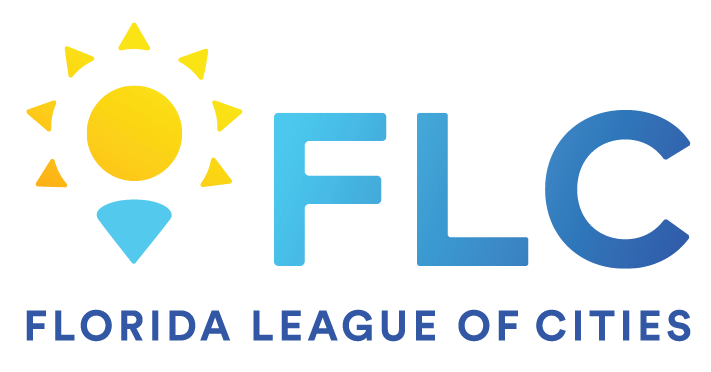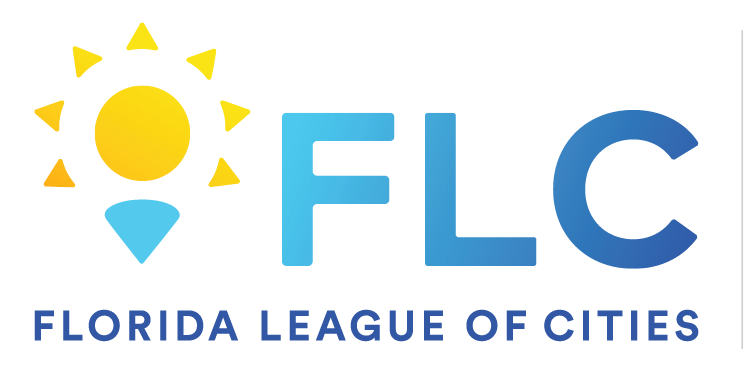29
29
NOTE: We only allow up to 500 versions to be kept and versions will only be available for up to 1 year from when they were made.
For files that are saved to OneDrive/SharePoint a feature named AutoSave is enabled by default so as you make changes to your file it creates what is known as versions for each change you make. In the event you make changes to a file that you did not want changes saved right away or maybe the file is template you use follow these steps below:
First if you want to disable auto save because this file may not be one you want that feature enabled for you will toggle the AutoSave button in the top left.
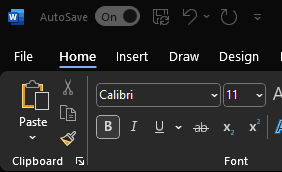
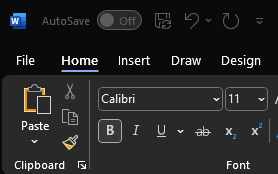
Second if this is a file you need to bring back a version due to AutoSave saving all your changes to your file you will click on the name of the file in the top center then choose Version History look through the dates and times and choose the one you need then you can overwrite the existing file or save it with a new name.
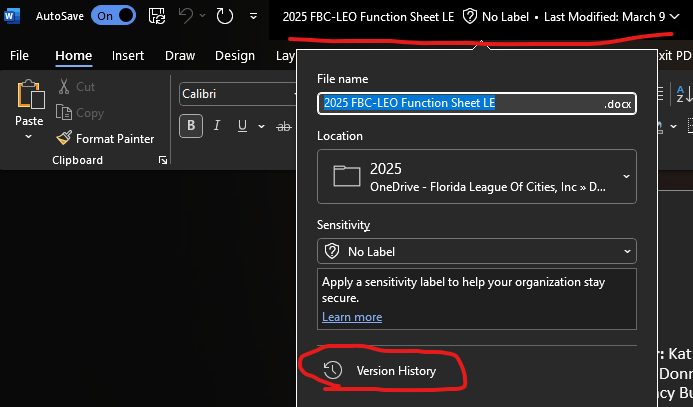
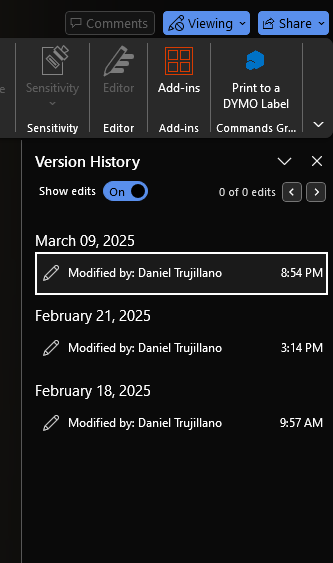
If you are still having issues following these steps please submit a ticket to TSD.