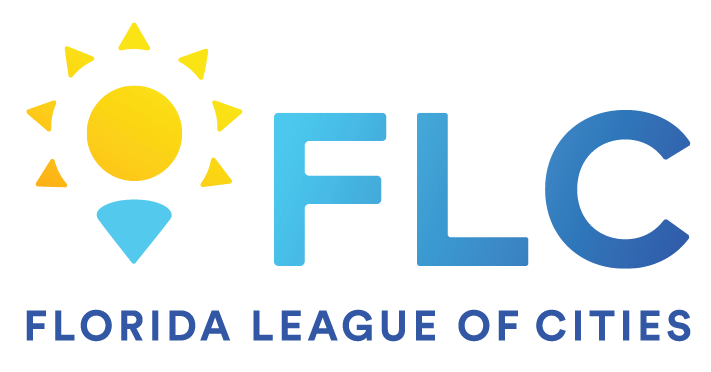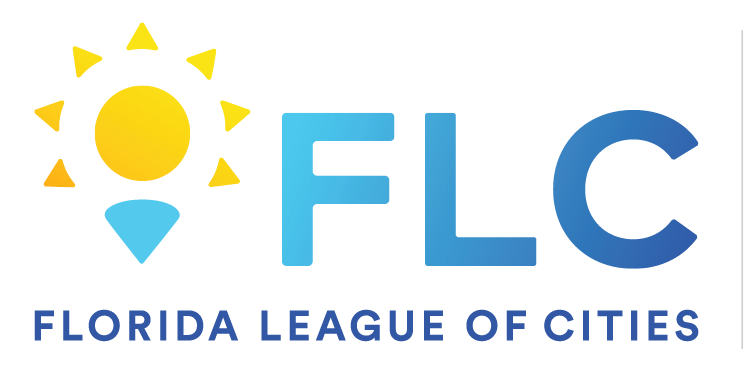Aug 06, 2024
 84
84
Sometimes, when your external monitors are "On" but frozen or you are disconnected from the Internet/Network, this can indicate an issue with your docking station. One thing you can try is to reboot your docking station.
1. Unplug the USB cable from your computer
2. Unplug the power cable from the back of the docking station
3. Wait about 10 seconds
4. Plug in the power cable to the back of the docking station
5. Plug the USB cable back into your computer
6. Check if the monitors come back on/Check if you are connected to the network
If this doesn't work, please call TSD!