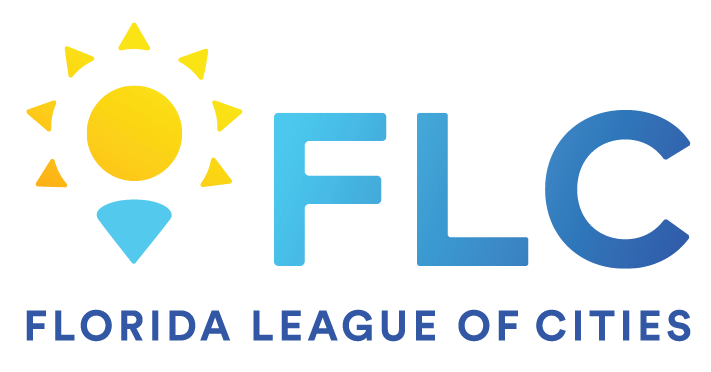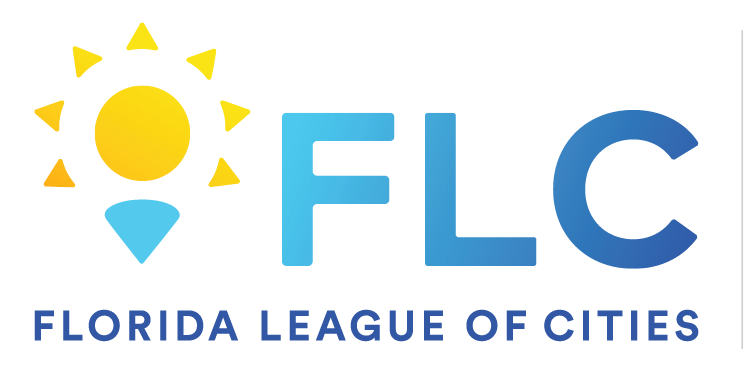Setting Up Microsoft Authenticator
You will receive a screen like this on one of your next sign ins: After clicking Next you will get this screen which you can choose Next as well You will need to install the Microsoft Authenticator App before being able to proceed, you can scan these QR codes with your phone below (obtained through …